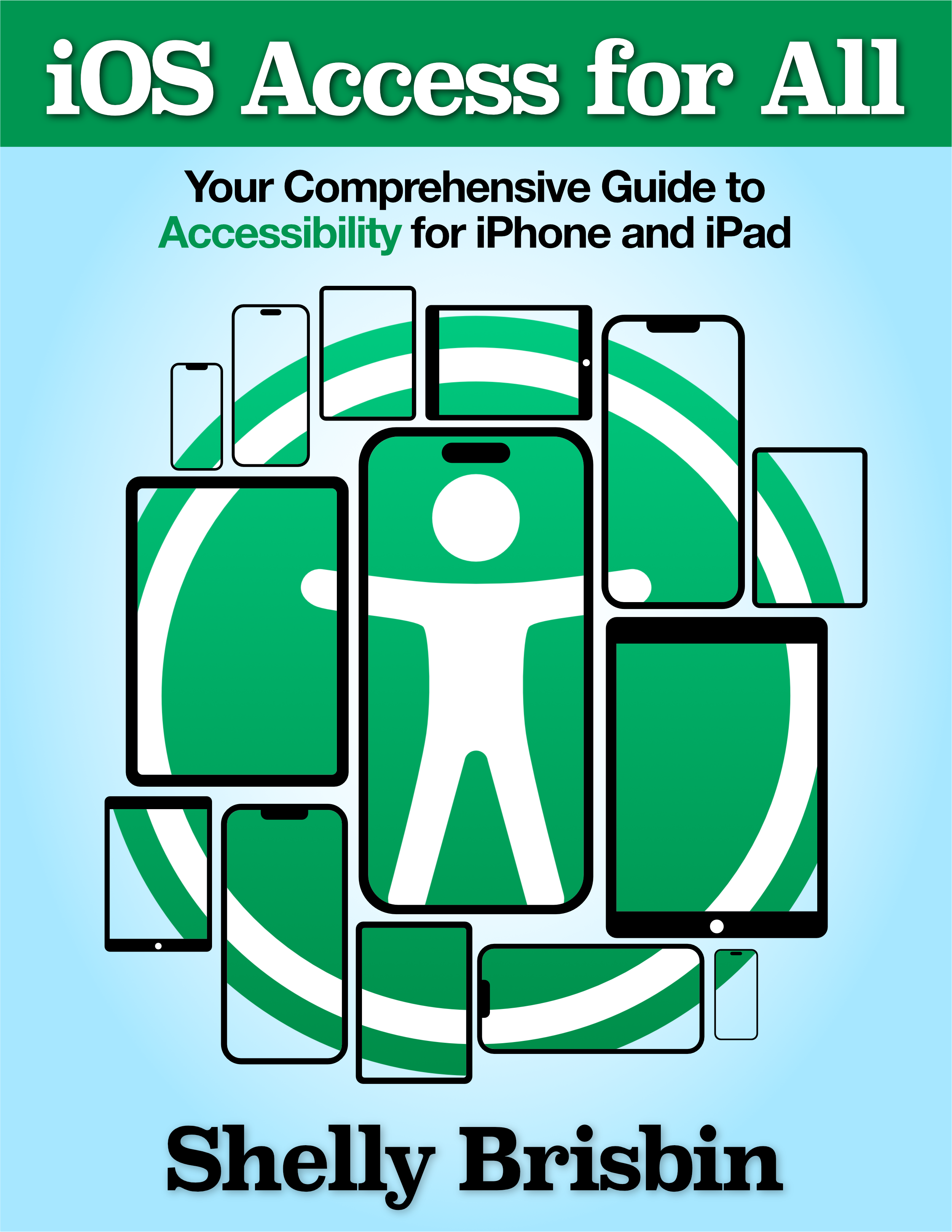A lot of people have let me know they are excited about iOS Access for All. I’ve also been asked a number of questions about the book. Here we go!
Question: What’s the focus of the book?
Answer: iOS Access for All is a comprehensive guide to accessibility in the Apple mobile environment. Part One introduces Apple’s approach to accessibility on the iOS platform, and provides a quick start, for those eager to use their devices right away. Part Two features step-by-step instructions for enabling and using iOS’ accessibility features, along with tips and workarounds that will help you become a power user. I also cover accessories, and connectivity to hardware devices, like Braille displays, keyboards, hearing aides, and switches. Major sections cover the following areas:
- Quickstart for enabling accessibility features
- VoiceOver
- Low-vision tools: zoom, invert colors, enlarged text, increase contrast
- Siri and other voice input options
- Tools for users with learning disabilities
- Switch Control, and other options for users with physical disabilities
- Guided Access and its role in supporting cognitive disabilities
Many iOS features that are not designed specifically for accessibility can and do provide enhanced access. For example, Siri and voice dictation give blind and motor-impaired users more flexibility when using iOS devices, and visually-impaired folks can turn the iPhone’s camera into a magnification glass or scanner. iOS Access for All provides tips and suggestions for getting the most out of a variety of features that aren’t specific to accessibility.
Part Three is all about apps. First, I describe how accessibility works (or doesn’t) in iOS-native apps including Safari, Mail, Maps, and Messages. Then we move on to must-have third-party apps in a variety of categories, including productivity, reading, social media, navigation, and entertainment. This section also features the best of accessibility-related apps.
Here’s the complete outline:
Part One
- Chapter 1: Accessibility, The Apple Way
- Chapter 2: Orientation and Quickstart: Set Up Accessibility
Part 2
- Chapter 3: VoiceOver
- Chapter 4: Low-Vision Access
- Chapter 5: Siri and Voice Input
- Chapter 6: Tools for Hearing-Impaired Users
- Chapter 7: Physical and Learning Access
- Chapter 8: iOS System Features and Device Management
Part 3
- Chapter 9: Access to Apple Apps
- Chapter 10: The Best of Accessible Apps
Appendices
- Appendix A: VoiceOver Gestures
- Appendix B: VoiceOver Keyboard Commands
- Appendix C: Braille Display Commands
- Appendix D: Set Up A New iOS Device With VoiceOver
Question: Do you cover all accessibility features, or just VoiceOver?
Answer: All of them. VoiceOver is a big part of the book, because it requires users to learn a complete system of gestures in order to use what is essentially a visually-oriented device. Assistive Touch, Guided Access, Switch Control, and the suite of features for hearing-impaired and low-vision users also receive comprehensive coverage.
Question: How is your book different than other resources out there?
Answer: The Web is bursting with resources for users of iOS, including a number of sites and ebooks that address accessibility. First let me say that I’m very glad that so much iOS information exists. I have learned from many of these resources, and will continue to do so. Many of these are specific to VoiceOver, to applications, like voice input, or subject areas like education. Some resources are unfamiliar to folks outside the accessibility community, and some are in formats that limit their availability. Sadly, a few of the most interesting sites have become outdated. As I’ve pointed out in this post, my goal is to be truly comprehensive, and to update my information regularly, and with plenty of input from readers. I also bring 25 years’ experience as a technology journalist to this project. I have written 12 user-oriented, how-to books, and hundreds of product reviews and magazine articles. I am building an accurate, tested, and easy-to-understand guide for iOS users at all levels.
Question: Where can I buy the book, and in what formats will the book be published?
Answer: iOS Access for All is currently available on my Web site in ePub format. It’s compatible with apple’s iBooks app, and other apps and readers that support ePub. These include Voice Dream Reader, the Firefox ePub browser extension, and more. An accessible PDF version will be available soon.
Question: How can I keep up with your progress on the book, and give you feedback about my favorite iOS apps?
Answer: The Web site for the book is here. You can subscribe to the RSS feed, send me an email, or join the mailing list for periodic updates. Follow the book on Twitter, and join in the discussion of all things iOS accessibility on Facebook.
Question: Who are you again, and what do you know about iOS and accessibility?
Answer: I have written about technology for more than 25 years. I served as editor-in-chief of Blogger & Podcaster Magazine, and I spent five years as an editor at MacUser Magazine. I produce Parallel, a tech podcast with accessibility sprinkles, and used to make App Store Pundit, an iOS app review podcast. I am also visually-impaired, and a daily user of iOS accessibility tools. If you want more, here’s the full bio.