iOS Access for All is the most comprehensive guide to the accessibility features of Apple’s mobile devices. From the VoiceOver screen reader, which allows blind users to control an iPhone or iPad, to support for hearing aids and closed captioning, Apple’s mobile operating system, iOS, includes features that support people with a wide range of physical and cognitive disabilities. Readers will learn how to set up and use an iOS device in an accessible way, and how to get the most from apps provided by Apple, and available from the App Store. The book also introduces iOS tools, including the Siri voice assistant, that weren’t designed for accessibility, but that nonetheless enhance productivity and pleasure for disabled users.
Important accessibility topics covered in iOS Access to All include:
- VoiceOver screen reader, and how to use an iDevice productively without vision.
- Options for low-vision users, including dark mode, screen magnification, enhanced color contrast, and larger text, that make iDevices easier to see.
- Audio enhancement, hearing aid support, closed captioning, and alternative alert options for deaf and hearing-impaired users.
- Switch Control, Touch Accommodation, and AssistiveTouch, which aid users with motor disabilities.
- Voice Control, which provides a spoken interface to iOS.
- Guided Access, a feature that allows educators and parents to control iOS screen access, in order to focus the attention of users with cognitive disabilities.
- Assistinve Access, which allows people with cognitive challenges to use an iOS device in a way that works for them.
- Speech features allow you to use your device to speak for you when that makes it easier to be understood.
- Using Siri to get information, and control an iDevice accessibly.
- Becoming more productive with apps included with your iDevice. Learn to use Safari, Mail, Calendar, and even the Phone app, in the most accessible way possible.
- Choose the best, and most accessible apps from the App Store. Some of these 125 hand-picked apps just happen to be accessible, while others actually make your iOS experience better, by providing features that disabled users need.
Check out the table of contents to learn more. Shelly Brisbin wrote iOS Access for All. She is a technology journalist with 16 books to her credit, and a visually-impaired iOS user. Read Shelly’s full bio.
Here’s the longer answer to the question: how did the book come about, and why is it needed?
If you don’t use accessibility tools, you probably have one of two reactions to the idea o a book about how to use them: I didn’t know the iPhone was accessible. Or. How much can there be to say about accessibility? Just turn on the VoiceOver screen reader and get to work. My message to you is: there’s a lot to learn about accessibility, especially for those who depend on it every day. Mastering accessibility tools, and getting the most from your iOS device resembles teaching yourself to be a computer power user more than it does flipping a switch on your phone.
Those who use and depend on the terrific accessibility features in iOS (and on the Mac, for that matter) know that Apple has taken the lead in making their hardware usable by folks with disabilities ranging from blindness and vision loss, to hearing impairments and mobility loss. Disabled users have adopted iOS in great numbers, often eliminating their need for specialized tools like talking GPS devices, money readers, and even electronic magnifiers. And with the adoption of iOS has come both opportunity and a learning curve. Working with touch-screen devices like Apple’s iPhone or iPad is a lot different from using a computer-based screen reader, or a navigation device designed specifically for disabled users.
Finally, lots of iOS accessibility resources exist on the Web, some of them created by the community; some provided by Apple. I’ve encountered lots of tutorials, lists of gestures and commands, and collections of apps, all of which are useful, but none of which are comprehensive guides to iOS accessibility. Pioneers in this world have learned a lot of what they needed to know by trial and error, and by involving themselves in a community of geeks and tinkerers. This is the way of most technology advances. But iOS accessibility has matured to the point that a comprehensive resource is needed; one that’s more accessible for new, and less adventurous users. iOS Access for All is the most comprehensive, one-stop guide to iOS accessibility around. I’ve worked hard to publish a guide that a new iOS device owner can use to hit the ground running, and that experienced users will value as a reference.
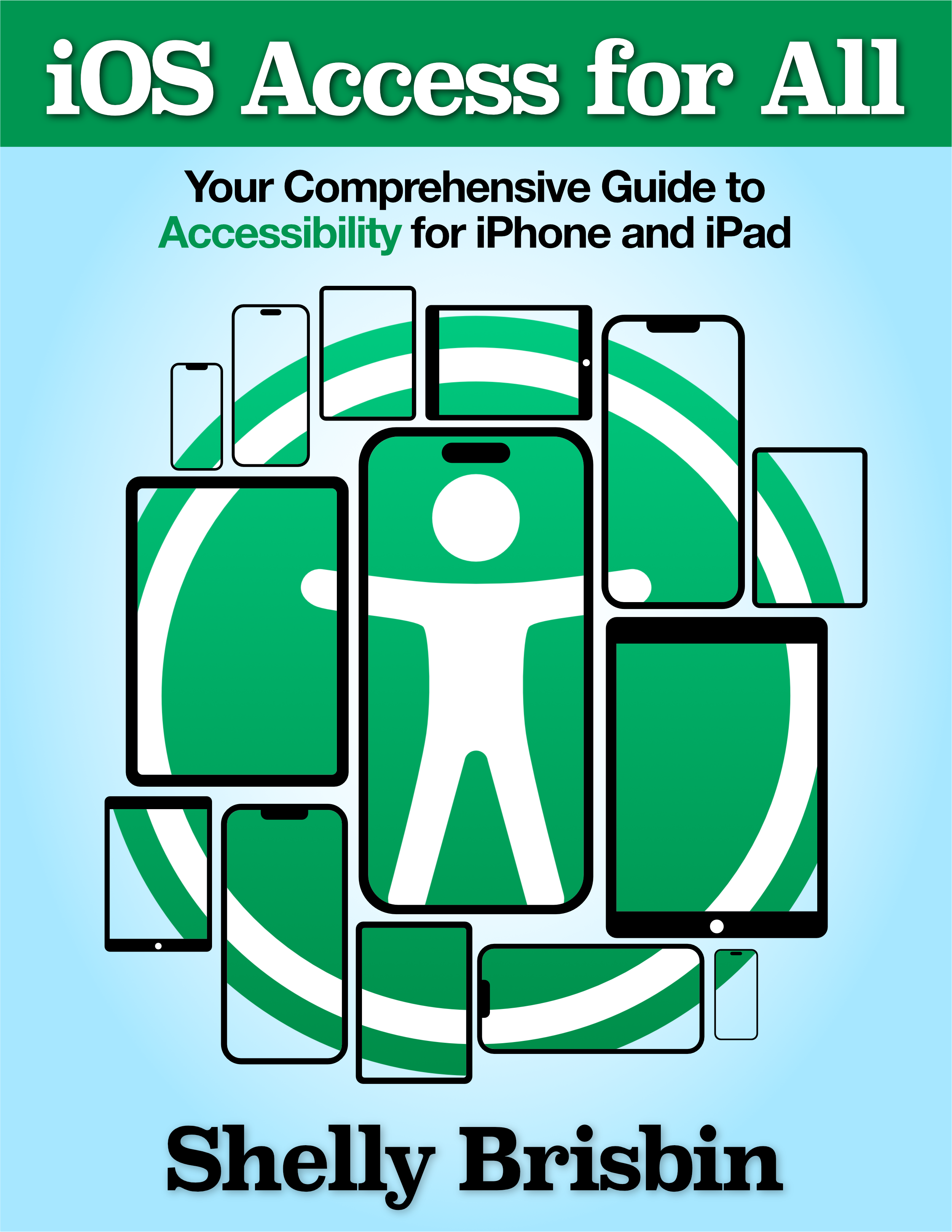
Is this book for blind and visually impaired
The book will cover all kinds of accessibility, including VoiceOver, and all of the tools for blind and visually impaired users.
Will your book read using my Victor Reader Stream?
Hi Gil,
Yes. You can read the book with the Victor Reader Stream.
I got the epub version and can’t fet a reader that will open it. Is there a way to get the PDF version without paying for the book twice. Thanks.
Hi,
If you send an email to sales@iosaccessbook.com, and include your order number, I’ll be happy to send you the PDF. Just curious. What computer and/or mobile device are you reading on? There are a number of free epub readr apps available, and I can help you find you one for your platform.
What version works on the Victor Stream Reader.